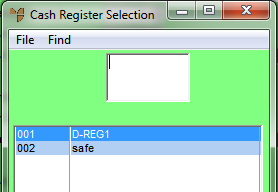
Use this option to check and verify the till balances throughout the course of the day before running the POS End of Day procedure. You can also use it to inquire on a register's transactions per hour or sales per hour, print a Payment Summary for the register, or print an audit of register movements.
Micronet displays the Cash Register Selection screen.
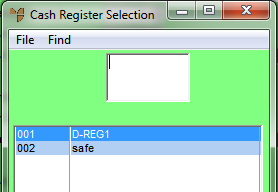
Micronet displays the Cash Register Inquiry screen with the details of the cash register you selected.
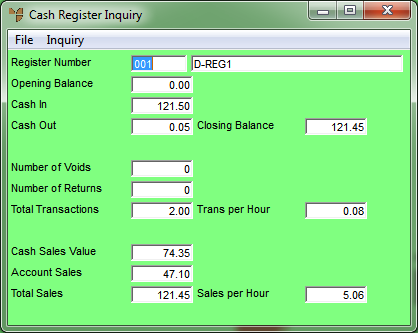
This screen displays the following details:
|
|
Field |
Value |
|---|---|---|
|
|
Register Number |
The ID of the selected cash register. You can enter a different cash register ID if required. |
|
|
Opening Balance |
The opening balance of the register. |
|
|
Cash In |
The value of cash taken in the register. |
|
|
Cash Out |
The value of any cash-outs. |
|
|
Closing Balance |
The register closing balance. |
|
|
Number of Voids |
The number of transactions voided on this register. |
|
|
Number of Returns |
The number of return transactions processed on this register. |
|
|
Total Transactions |
The total number of transactions processed on this register. |
|
|
Trans per Hour |
The number of transactions processed on this register per hour. |
|
|
Cash Sales Value |
The total value of cash sales on this register. |
|
|
Account Sales |
The total value of account sales on this register. |
|
|
Total Sales |
The total value of cash plus account sales on this register. |
|
|
Sales per Hour |
The value of sales per hour on this register. |